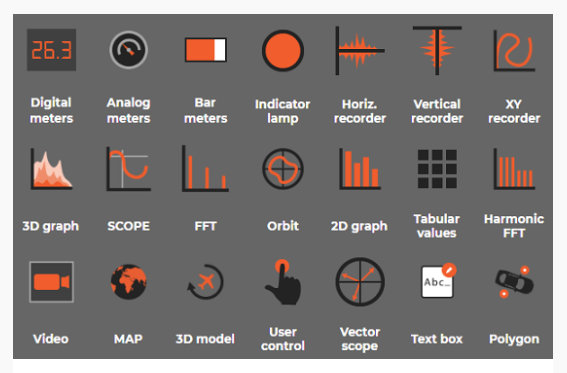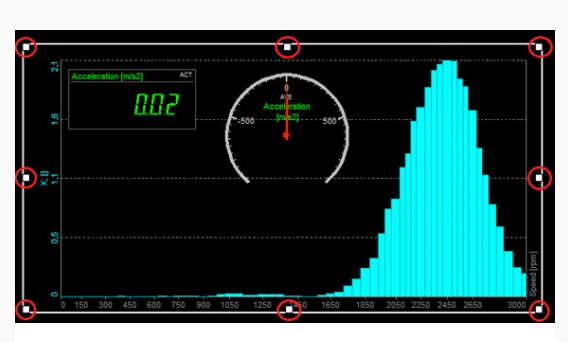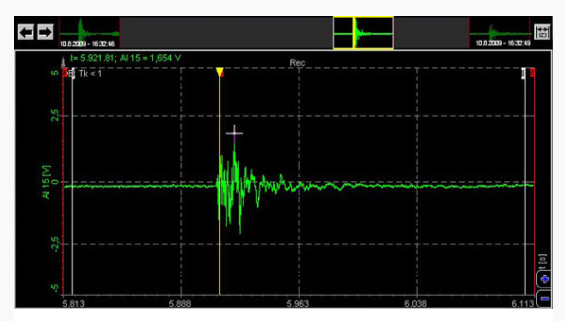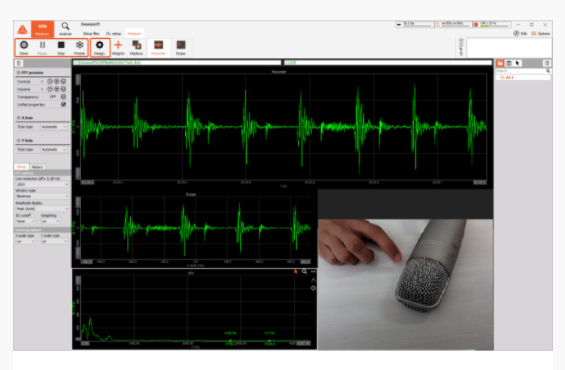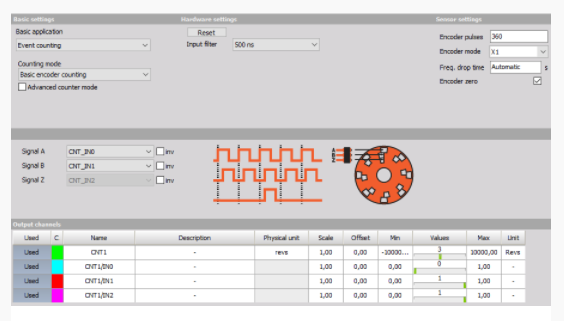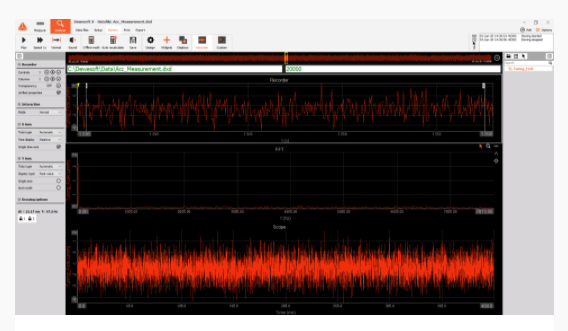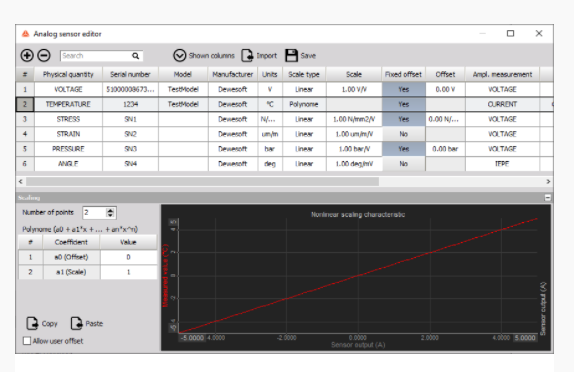Getting Started with Dewesoft
|
How To Setup DEWESOFT X DAQ Software
Learn how to setup Dewesoft X according to your needs. Select the operation mode and see the hardware information. Learn how to add plugins and different extensions to perform the best measurement. Customized language, font size, background color, channel description) and much more. |
Visual Display Widgets
Dewesoft X allows you to set up different display widgets for each input, for example digital meter, recorder, FFT analyzer, etc and arrange them freely in front of any graphic in your system to have a simple but efficient overview of your measured signals. |
Visual Display Settings
Dewesoft allows you to set up different instruments for each input (digital meter, recorder, FFT analyzer and many more) and arrange them freely in front of any graphic in your system to have a simple and efficient overview of your signals and measurement. |
|
|
| ||||||
|
Data Storing and Triggering Options
Storing strategies are very important for the entire system. That's why Dewesoft offers many ways of how to store data. Learn how to store data, which are the possible storing options, how to set up trigger conditions, what is data manager and how to use it and more. |
Exporting Stored Data In Dewesoft X
The most important purpose of the Dewesoft analysis mode is also to export acquired data for offline analysis using other software. Data files can be exported to several different formats like FlexPro, MS Excel, Matlab, UNV, Famos, Text file, etc. |
Simple Measurement Using Sound Card and Web Camera
Perform a simple measurement with Dewesoft X2 software and a sound card and a webcam. Set the measurement channels, make a measurement and analyze data in our software. In the end, you can also make a report and export data to several formats. |
|
|
| ||||||
|
Simple Measurement Using Dewesoft DAQ Hardware
Simple measurement with different sensors and Dewesoft hardware. Basic presentation for new users, that will show you how to connect different sensors to Dewesoft hardware and how to perform the measurement. |
Network and Distributed Data Acquisition Using Dewesoft NET
With Dewesoft NET, your measurement system can be controlled remotely with the ease of use. Dewesoft NET also serves as the center for Distributed Data Acquisition systems where you have multiple systems located either together or scattered across an entire continent. IRIG and GPS time will take care that data will stay synchronized, no matter how long the acquisition runs. |
Measure Angle and Frequency With Digital Counters
An electronic counter is a sequential digital device, which is used for counting the number of pulses that are coming at the input line in a certain time period. There are many different types of counters. The simplest type of digital counters track and count time and work similarly as a well-known stopwatch. This means that they can be reset and can count up to the certain value of digits. |
|
|
| ||||||
|
Analyzing Data Files and Data Post-Processing
Once data has been acquired, there are a number of things that you can do with it: review data, display data in selected instrument display with a signal overview, replay data,. . . Post processing is a great feature which allows adding new math channels in analyze mode or modify existing math channels. |
TEDS Sensors (IEEE 1451.4) and Sensor Database
TEDS is a set of electronic data that specifies the type of sensor, describes its interface and gives technical information (sensitivity, bridge type, excitation, etc). |
Analog and Digital Counter Sensors Editor
Dewesoft provides a separate database for analog and counter sensors that contains a list and properties of all sensors that can be used in the software. Dewesoft sensor editors offer many different properties that can be easily adjusted. |
|
|
| ||||||
|
Dewesoft Video Acquisition
Dewesoft X video acquisition module offers the possibility to acquire video signals synchronized together with other sources like analog, digital, counter, CAN, XCP, etc. A wide range of cameras are supported from simple Direct X web cameras, to high speed, rugged DS-CAM cameras and IR thermo-vision cameras from FLIR. |
| Video-acquisition.pdf |